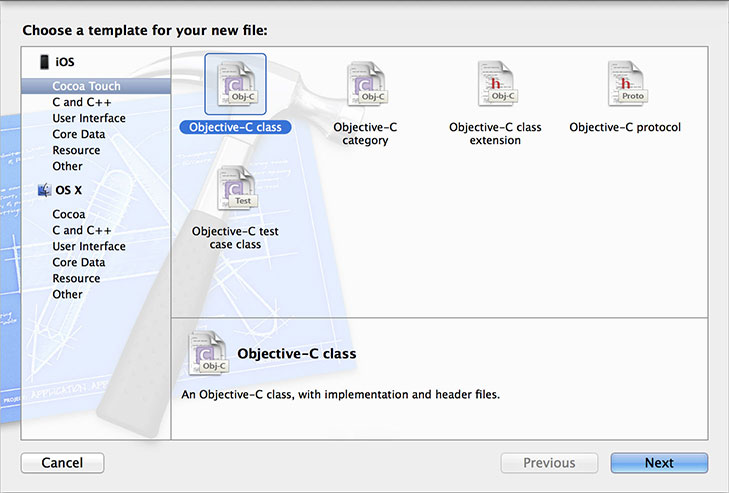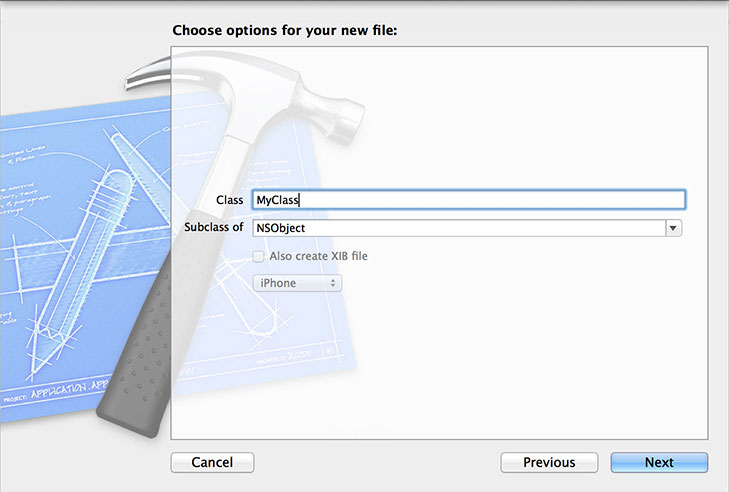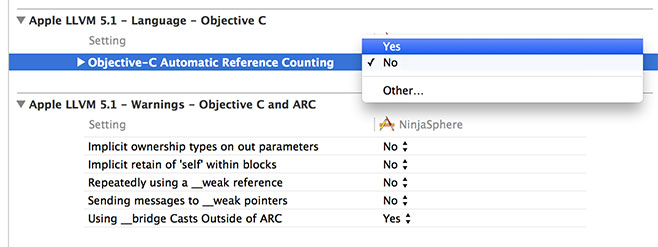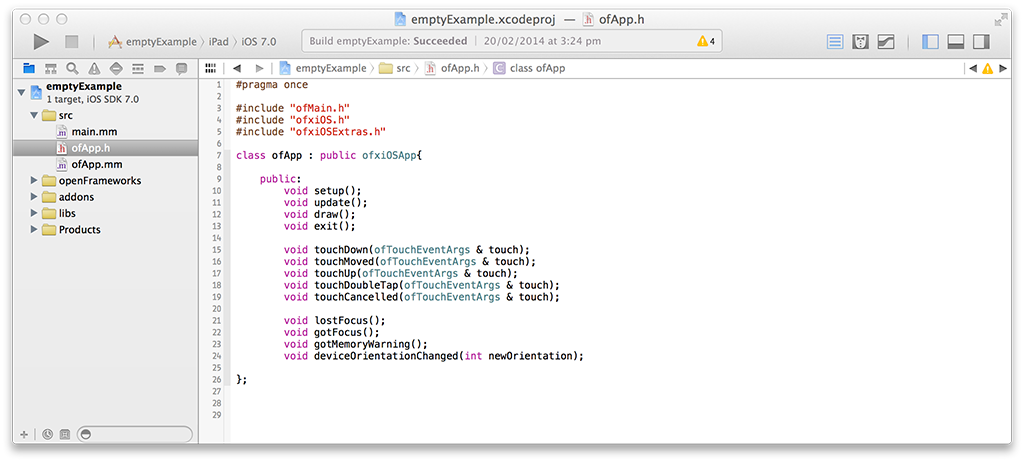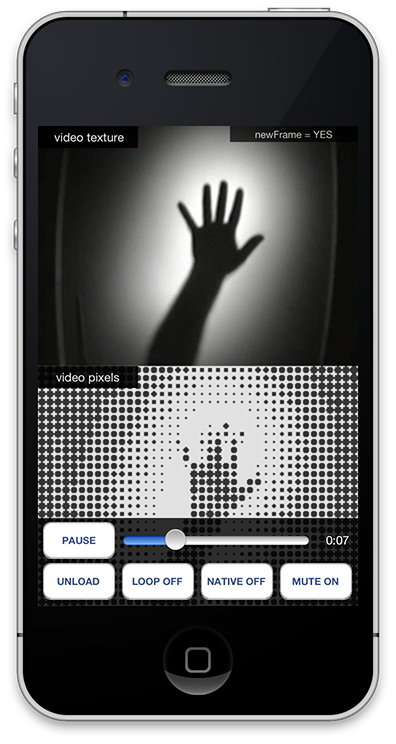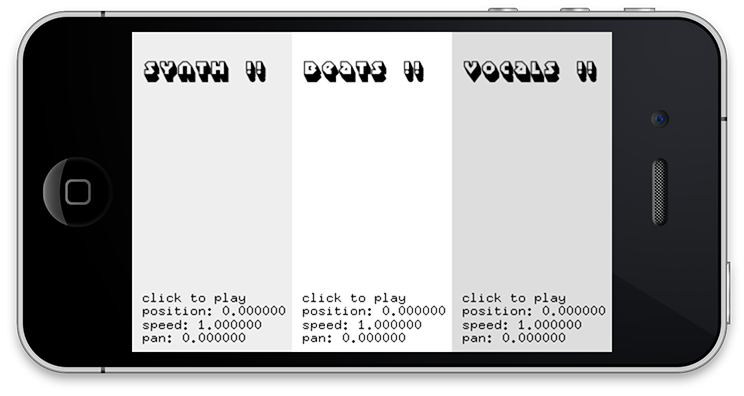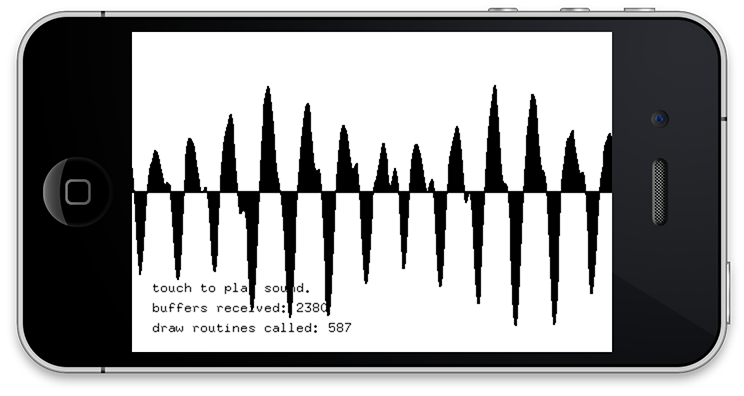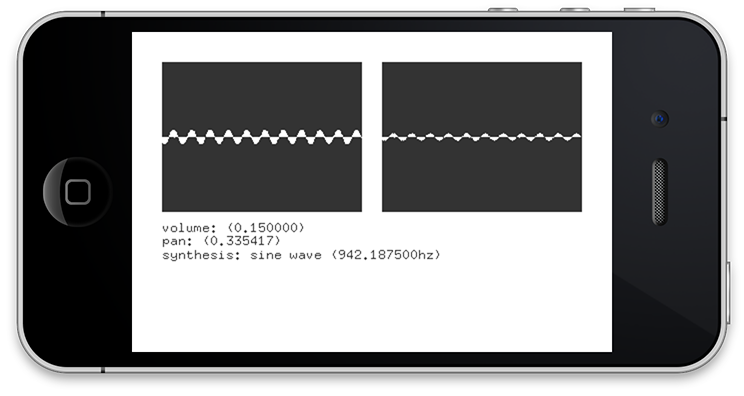ofxiOS
OpenFrameworks on iOS devices.
Intro
The beauty behind OpenFrameworks is its cross-platform nature and the ability to run the same code on your desktop and mobile devices while achieving the same results.
Support for the iPhone in OpenFrameworks started when the very early iPhones (iPhone 2 or 3 - fact check!) were being released. Some clever people from the OF community realised that the iPhone supported OpenGL which also happened to be what OF was using for rendering graphics, and even more importantly, that C++ code could be mixed with Obj-C code. With these two very important pieces of the puzzle in place it was a matter of tweaking the core OF code to begin it's support for iOS devices. It was then when ofxiPhone was born.
Since then Apple have released a number of other devices like the iPad and so the ofxiPhone title became less accurate and was eventually changed to ofxiOS, OpenFrameworks support for all iOS devices.
Intro to Objective-C
We've briefly mentioned Objective-C or Obj-C for short and some people may know or may not know what it is. Obj-C is the main programming language used by Apple for OSX and iOS systems. Obj-C is also a superset of the C programming language which makes it possible to compile C and C++ code with an Obj-C compiler, which means its possible to mix OF C++ code with native Obj-C code.
Some people right about now may be letting off long desperate sighs, thinking - "I'm just starting to get my head around C++ and now I have to learn Obj-C... what tha?!" Lucky for you OpenFrameworks has done all the hard work of keeping most Obj-C code hidden so you don't have to worry about it. By using the OpenFrameworks API, you can access most iOS device functionality like the gyro, accelerometer or camera without having to type any Obj-C code what so ever. BUT, the time will come when you're comfortable with the iOS environment and you want to access something really specific, so specific that OF hasn't even considered wrapping for you. In this case you'll need to put your Obj-C hat on and get those hands dirty.
Obj-C syntax can look a little daunting when you first look at it. It certainly scared the hell out of me the first time I saw it. And you may notice its unusually very long which is due to it's very explicit nature, meaning that all function names are very descriptive of the functionality they perform and all those words add up. You may think that it would take longer to work with an explicit language but its actually the opposite, because the functions are easier to find and in XCode you can usually start typing the function you are looking for and XCode will give you a list of suggestions and complete the function name for you.
Obj-C Class structure
Like in C++, in Obj-C your code is broken down into two files, the header file and the implementation file. The header file still has the same .h extension but a implementation file has a .m extension. Here is a very basic example of how these two files look like.
I created a class called MyClass which extends a UIView class.
In the header (.h) file below we need to define our class interface and we do this between the @interface and @end tags. The class interface defines instance variables and public methods, but for now we're going to leave it empty.
@interface MyClass : NSObject {
//
}
@endThe implementation (.m) file is where you add your actual code for the methods defined in the header file. The first thing you need to do is import your MyClass.h header file which defines the structure and then write your implementation between the @implementation and @end tags.
#import "MyClass.h"
@implementation MyClass
@endMake new Obj-C Class in XCode
Nice thing about XCode is that it makes programming easier by creating the basic structure of a class when you first create it, so you don't have to type out the above code structure everytime. By going to File menu, selecting New and then File... a dialogue will appear showing all the files that XCode can create for you. Select Objective-C class and another dialogue will appear where you can name your new Class and specify which Subclass it will extend. MyClass will then be automatically generated, ready for you to enter your code into.
Variables and Methods
So now that we have the bare bones of our class, lets add some methods and variables to it so it actually does something. Lets start simple and say that MyClass contains two string variables, one for my first name and one for my last name. We will also want to create some methods for setting and retrieving these variables from the class.
MyClass header (.h) file now looks like this,
@interface MyClass : NSObject {
NSString * firstName;
NSString * lastName;
}
- (void)setFirstName:(NSString *)nameStr;
- (void)setLastName:(NSString *)nameStr;
- (NSString *)getFirstName;
- (NSString *)getLastName;
@endInside MyClass interface, you can now see two NSString variables being defined, firstName and lastName. NSString is the Obj-C equivalent of string in C++. The * means that firstName and lastName are pointers to NSString objects. In Obj-C, all instance variables are private by default, which means you can not access them directly from outside of the class object, so you need to create accessor methods to set and get these values.
Lets look at how methods are structured in Obj-C and take setFirstName as an example,
- (void)setFirstName:(NSString *)nameStr;The very first thing that comes before every Obj-C method is a dash - or a plus +. A dash means that the method is a instance method and a plus means that the method is a class method. Next in line we have the return type of the method. In this instance method we are setting the first name and not returning any value, so therefor the return type is void. Next is the name of the method setFirstName and then separated by a colon : are the variables that we pass into the method. In this example we are passing in a nameStr variable and we have to specify the type of that variable which is NSString.
Now that we have defined our variables and methods in the class interface, lets look at the implementation file where our functional code will live.
#import "MyClass.h"
@implementation MyClass
- (void)setFirstName:(NSString *)nameStr {
[firstName autorelease];
firstName = [nameStr retain];
}
- (void)setLastName:(NSString *)nameStr {
[lastName autorelease];
lastName = [nameStr retain];
}
- (NSString *)getFirstName {
return firstName;
}
- (NSString *)getLastName {
return lastName;
}
@endIn terms of structure, the methods look almost exactly the same as the in the class interface, only now each method has curly braces on the end { and } which symbolise the begining and end of the method code. The two getter methods (getFirstName and getLastName) are pretty straight forward and simply return a pointer to a NSString variable. The setter methods (setFirstName and setLastName) contain code which is more specific to Obj-C and here is where we first touch upon the topic of memory managemen in Obj-C.
Memory Management
Lets look at what is going on inside the setFirstName method.
[firstName autorelease];
firstName = [nameStr retain];All that the above is doing is assigning a new string value to firstName but it's also making sure the previous value is released before a new one is retained to prevent memory leaks. Calling autorelease on a object is telling the object to release at some stage in the not too distant future when it is no longer being used, usually at the end of the method when it is no longer needed. We then need to retain the new string which you can think of as binding it to the NSString * firstName pointer reference. Retaining and releasing objects is at the core of the Obj-C memory management system and is know as reference counting.
The basic theory behind reference counting is that when ever an object is retained, the reference count goes up by +1 and everytime it is released, the reference count is goes down by -1. When the reference count is back down to zero, the object is released from memory.
NEED TO RECREATE THIS DIAGRAM.
There are a couple way of creating an Obj-C object and we'll use the NSString class to demonstrate. Below is a code sample of how a NSString object is created using the alloc method. Calling alloc on a NSString class returns a new NSString object. A very important thing to note here is that when an object is created using alloc, it's reference count is at +1. So behind the scenes, Obj-C has created a new string object and has already called retain on the object for us. The final line in the code example is initialising the string object with some text which says "I'm a string".
firstName = [NSString alloc];
[firstName initWithString:@"I'm a string"];
Another way of creating a string is using NSString class methods shown in the code sample below. When a object is created using class method, it is created in a autorelease state which means it's reference count is at +1 but because it has been marked as autorelease, it will be released from memory soon after if not retained. This is why we need to call retain on the new string object, so that we can hold onto its reference and use it somewhere else in our code.
firstName = [NSString stringWithString:@"I'm a string"];
[firstName retain];The general rule when it comes to Obj-C memory management is if you create an object using the alloc method or call retain on a object, you have taken responsibility for that object and sometime in the the future you will have to release it.
Ins and Outs
With everything that was just discussed, lets take another look at MyClass which will now include the init and dealloc methods, the entry and exit points of all Obj-C objects.
#import "MyClass.h"
@implementation MyClass
- (id)init {
self = [super init];
if(self != nil) {
firstName = [[NSString alloc] initWithString:@"Lukasz"];
lastName = [[NSString alloc] initWithString:@"Karluk"];
}
return self;
}
- (void)dealloc {
[firstName release];
[lastName release];
[super dealloc];
}
- (void)setFirstName:(NSString *)nameStr {
[firstName autorelease];
firstName = [nameStr retain];
}
- (void)setLastName:(NSString *)nameStr {
[lastName autorelease];
lastName = [nameStr retain];
}
- (NSString *)getFirstName {
return firstName;
}
- (NSString *)getLastName {
return lastName;
}
@endBoth the init and dealloc methods are already defined in every Obj-C object so we are then extending these methods and overriding their behaviour. The init method is the first method to be called on every Obj-C object which makes it the ideal place to intialise your variables. The init method always returns a reference of itself with type id, which in C++ is equivalent to returning void *. Because we are extending the init method, we need to make sure we call it's super method first, otherwise the object will not initialise correctly. We then make sure that [super init] is called successfully without any issues before initialising variables firstName and lastName. The last thing an init method needs to do is return a reference to itself.
The dealloc method is called when an object is about to be released from memory, which makes it the perfect place to release any other memory the object is holding onto. firstName and lastName objects are released and the last order of business is calling the [super dealloc] method, before the object is completely removed from memory.
Properties
Nice thing about Obj-C is that it really makes programming a lot faster by providing syntax shortcuts where possible. In MyClass we had to create getter and setter methods for passing in the firstName and lastName into the object. In Obj-C there is actually a much faster way of declaring getters and setters with the use of properties. Properties are a syntax feature that allow to automatically declare getter and setter accessors. Here is how the @property syntax looks like in the header file,
@interface MyClass : NSObject {
NSString * firstName;
NSString * lastName;
}
@property (retain) NSString * firstName;
@property (retain) NSString * lastName;
@endYou can see that we've ditched the old getter and setter methods and have now replaced it with the @property syntax. After the @property tag we can also declare some extra setter attributes, where we have retain in brackets. This means that every time we use the firstName property to set a new value, it will automatically retain the new NSString which is super handy and means we're writing less code to get the same result.
Next lets jump into the implementation file,
#import "MyClass.h"
@implementation MyClass
@synthesize firstName;
@synthesize lastName;
- (id)init {
self = [super init];
if(self != nil) {
self.firstName = [[[NSString alloc] initWithString:@"Lukasz"] autorelease];
self.lastName = [[[NSString alloc] initWithString:@"Karluk"] autorelease];
}
return self;
}
- (void)dealloc {
self.firstName = nil;
self.lastName = nil;
[super dealloc];
}
@endThe first thing we need to do inside the implementation file is @synthesize the @property that we declared in the header file. @synthesize tells the Obj-C compiler to generate the getter and setters methods defined through the @property directive in the header.
Now we can access the firstName and lastName string objects via the getter and setter methods created by the @property directive. These methods are generated internally and we don't actually see them but everytime we write self.firstName or self.lastName, we are accessing the getter and setter methods.
In the init method, one thing that has changed is that an autorelease method is being called on the NSString object as soon as it is created. This might initially look incorrect as it appears that we are creating an object, retaining it and then releasing it which will bring the reference count back down to zero and means the object will be released from memory. But we have to realise that we are using the setter method created by the @property directive which automatically retains the object. This means the final reference count will be +1.
In the dealloc method you will notice that firstName and lastName are not actually being released but are set to nil via the @property setter. Behind the scenes, when the setter receives a nil value it first checks if the object is valid and if so it automatically calls release on the object and invalidates the object by setting it to nil. If we were to write out this logic it would look like this,
if(firstName != nil) {
[firstName release];
firstName = nil;
}Properties definitely take a little while to get used to but when mastered are very powerful tool to faster and flexible coding.
Delegates
Automatic Reference Counting (ARC)
All this talk of memory management can get pretty heavy, so you'll be happy to know that Obj-C have made programming easier using Automatic Reference Countng (ARC). ARC does all the memory management for you so you no longer have to worry about retaining and releasing objects, its all done by the compiler. ARC works by looking at your code at compile time and making sure that each object is retained for as long as it needs to be but also that its released as soon as it no longer used.
By default ARC is turned off inside ofxiOS XCode projects, but can be easily turned on in the project's Build Settings. Worth noting is that even though ARC can be turned on, ofxiOS source files are still compiled with non-ARC. ARC is only applied to Obj-C files in the main XCode project.
When ARC is turned on, it is possible to specify which Obj-C class should use ARC and which should use regular memory management. You can disable ARC for a specific class using the -fno-objc-arc compiler flag for that class.
Mixing Obj-C and C++ (Objective-C++)
Since both the Obj-C and C++ languages are a subset of the C language, it is possible to mix the two together. First of all before you start typing C++ code into your Obj-C classes or vise versa you need to rename your implementation file extension from (*.m) => (*.mm). This lets the XCode compiler know that the file is a combination of Obj-C and C++.
ofApp.mm by default is already to setup this way so you can start using Obj-C code inside your app. One example of this might be that you would like to use UIKit to add some kind of user interface over the top of your ofApp. There are many very useful possibilities of mixing Obj-C with C++ and we'll go into more detail later in this chapter.
TODO
- what does objective-C look like?
- differences between C++ and Obj-C (string, arrays)
- brief overview of Obj-C memory management compared to C++ (retain/release and ARC)
- How C++ and Obj-C can be mixed together. Mention .mm files.
good reference => http://cocoadevcentral.com/d/learn_objectivec/
Under the Hood
UIKit is the backbone of all iOS apps. It is a collection of classes or framework that provide a standardised structure for creating and running applications. UIKit provides the skeleton structure into which you can insert your custom application code and makes it easy to receive system events like device orientation changes or memory warning as two examples amongst many.
UIKit organises its classes using the MVC (model-view-controller) design pattern. When you get into iOS programming you will see the MVC patterns everywhere, especially when working with UIViewControllers. MVC breaks up code into one of the three categories and makes the code more extensible and reusable.
When you run a iOS app, it always begins with the UIApplication class which listens for system events and passes them into the app code for further handling. The first class you can start writing your own code into is the Application Delegate. The App Delegate is responsible for creating and managing the UIWindow as well as the root UIViewController, two very important objects in the iOS app structure. UIWindow's job is to coordinate and display content on the screen. As for a UIViewController, you can think of it as a single app screen and using the this analogy the root UIViewController can be thought of as the home screen for the app. The root UIViewController is the bottom most view controller on top of which you can stack other view controllers, aptly named the view controller stack. When stacking UIViewController objects on top of one another you get the beginnings of an app. You now have a few screens with different UIView objects that you can navigate between.
(explain UIViews)
So that's the super compressed summary which is only skiming the surface of iOS development. It can be a very steap learning curve and this is where ofxiOS comes to the rescue as an elevator that takes you straight to the top of that curve. ofxiOS allows you to make native iOS apps using OpenFrameworks without knowing anything about UIKit or Obj-C at all.
Inside ofxiOS are classes which extend UIKit and take care of creating the iOS application structure. The three core classes are ofxiOSAppDelegate which extends the application delegate, ofxiOSViewController which extends a UIViewController and is the root view controller for an OF application, and ofxiOSEAGLView which extends a UIView and is the view to which OpenGL content is drawn to.
ofxiOSAppDelegate is mainly in responsible for listening to and handling global events like orientation changes, memory warnings, and events for when the application is exited or moves to the background state. ofxiOSAppDelegate alerts the ofApp that that these events have happened and it is then up to the programmer to handle these events as they chose inside the ofApp.
ofxiOSViewController is the OF UIViewController and like the name suggest, its main responsibility is to create and control the OF UIView. It also takes care of orientation changes and can rotate an OF application to match the orientation changes on the device.
ofxiOSEAGLView is the OF UIView which displays all OF rendered content. ofxiOSEAGLView is respinsible for creating a ESRenderer which encapsulates low-level OpenGL setup and makes it possible to render OpenGL graphics into a UIView. ofxiOSEAGLView also listens out for touch events which it passes into the ofApp to be handled by the programmer.
TODO // need to make a diagram to visualise all this.
ofxiOSApp
When you open up a empty ofxiOS project you will immediatly notice some differences in the ofApp header file. You will see that ofApp extends ofxiOSApp instead of ofBaseApp as you would see when running a desktop app. This is because iOS apps and desktop apps are slightly different, desktop apps receive mouse and keyboard events and iOS apps receive touch events as well a orientation events and memory warnings. To handle these new events, new methods had to be defined inside ofxiOSApp which the ofApp inherits from.
void touchDown(ofTouchEventArgs & touch);
void touchMoved(ofTouchEventArgs & touch);
void touchUp(ofTouchEventArgs & touch);
void touchDoubleTap(ofTouchEventArgs & touch);
void touchCancelled(ofTouchEventArgs & touch);Touch events are passed into the ofApp through these methods. Each method receives a ofTouchEventArgs object which contains all the information about the touch event, such as the touch ID and the x and y position of the touch on the screen.
void lostFocus();
void gotFocus();Focus events are passed into the ofApp when the application goes from active to inactive state and vise versa. gotFocus() method tells the ofApp that the application has becomes active, which happens when the application first launches. lostFocus() method tells the ofApp that the application has become inactive which happens when a phone call or SMS interrupts the app or when the user exits the app.
void gotMemoryWarning();Each iOS application is allocated a limited amount of memory for it to run. When an application exceeds the allocated amount, the operating systems lets the application know by giving it a memory warning. Memory warnings are passed into the ofApp via the gotMemoryWarning() method at which point the application needs to free up some memory otherwise the operating system can terminate the application.
void deviceOrientationChanged(int newOrientation);iOS dispatches orientation events when ever the device orientation changes. Orientation events are passed into the ofApp through deviceOrientationChanged() method. It is then up to the user to handle these orientation changes as they see fit. iosOrientationExample inside examples/ios/ folder demonstrates how the orientation events can be used.
OpenGL ES and iOS
- Intro > lead to types
- iOS Support for ES 1.1
- iOS Support for ES 2.0
iOS Support for ES 2.0 > Lead to Hardware
- Apple Devices Hardware Limitations (A7 VS PowerVR)
- PowerVR
- A7 > Lead to Device Specific Limitions
- Device Specific Texture Limitations
- Ref Apple Docs https://developer.apple.com/library/ios/documentation/DeviceInformation/Reference/iOSDeviceCompatibility/OpenGLESPlatforms/OpenGLESPlatforms.html
Conclusion > Lead to Shaders and Crossovers.
- Shaders using ES2. Crossover between web ES2 shaders and iOS ES2 shaders.
- https://www.khronos.org/webgl/wiki/WebGL_and_OpenGL_Differences
OF & UIKit
- Adding UIViews to an OF app, above and below the OF glView.
- openFrameworks as part of a larger app, several openFrameworks apps in one iOS app
- addons for ofxiOS
- dispatching on main queue from OF to UIKIT using blocks.
http://www.creativeapplications.net/iphone/integrating-native-uikit-to-your-existing-openframeworks-ios-project/
Media Playback and Capture
A large chunk of ofxiOS support is media playback and capture. ofxiOS has good support for video playback, sound playback, camera capature and sound input. All Obj-C code that makes these features possible is wrapped and abstracted so a regular OF user can continue using the OF API the same way across all supported platforms.
For example, lets say you have a very simple ofApp that plays a video. To achieve this you would use the ofVideoPlayer class, create a object instance of the class, call the loadMovie() method to load the video file and then call the play() method to begin playback of the video. Now to do this across desktop OF apps or iOS OF apps, the code is exactly the same. This is because we are using the ofVideoPlayer API which is common across all supported OF platforms. Although the thing to know here is that even though the code works the same way across the different platforms, the actual code used to play a video on OSX and iOS (for example) is very different.
ofxiOSVideoPlayer
ofxiOSVideoPlayer is the video player class used for video playback inside ofxiOS. When you're using ofVideoPlayer inside a iOS OF project, you are actually using ofxiOSVideoPlayer. OF automatically selects the correct video player class to use depending on the platform you are using.
A iOS example that demonstrates the use of the video player on iOS can be found in the folder, examples/ios/moviePlayerExample
When looking inside the ofApp header file you will notice that we are using the ofxiOSVideoPlayer class instead the generic ofVideoPlayer class. You can use both but it's probably better to use the ofxiOSVideoPlayer class instead. The reason being is that ofxiOSVideoPlayer has a few extra methods which are specific to iOS, which you may or may not want to use, but it's always good to have that option.
Let go through some of the basic functionality.
To load and play a video it's exactly the same as using the ofVideoPlayer.
void ofApp::setup() {
video.loadMovie("hands.m4v");
video.play();
}On every single frame we need to update the video player.
void ofApp::update(){
video.update();
}And to draw the video to screen, we need to first get a reference to the video texture and call draw on the texture object.
void ofApp::draw(){
video.getTexture()->draw(0, 0);
}Now for those extra iOS specific methods.
If you poke around inside ofxiOSVideoPlayer you will see a method called getAVFoundationVideoPlayer() which is responsible for returning a reference of the underlaying AVFoundationVideoPlayer. AVFoundationVideoPlayer is the Obj-C implementation for the iOS video player and is the class that sits below ofxiOSVideoPlayer and pretty much does all the work. Now, some reasons you may want have accesss to the AVFoundationVideoPlayer is that you want to work directly with the Obj-C code to get the most out of iOS video player features or you want to display the video inside a UIView instead of rendering it to OpenGL.
Here we are getting a pointer reference to the AVFoundationVideoPlayer which also happens to extends a UIView. This means we can add the video player to a UIView hiarchy and display the video natively.
AVFoundationVideoPlayer * avVideoPlayer;
avVideoPlayer = (AVFoundationVideoPlayer *)video.getAVFoundationVideoPlayer();
[avVideoPlayer setVideoPosition:CGPointMake(0, 240)];
[ofxiOSGetGLParentView() insertSubview:avVideoPlayer.playerView belowSubview:controls.view];ofxiOSVideoGrabber
ofxiOSSoundPlayer and ofxOpenALSoundPlayer
ofxiOSSoundStream
Life Hacks
- ofxiOS utils, ofxiOSExtras, ofxiOSImagePicker, ofxiOSMapKit etc.
App Store
- App distribution, preparing your OF app for the app store.
- examples of OF iOS apps already in the app store.
Case Studies
https://itunes.apple.com/au/app/john-lennon-the-bermuda-tapes/id731652276?mt=8
https://itunes.apple.com/au/app/sadly-by-your-side/id687252928?mt=8
https://itunes.apple.com/us/app/swipin-safari/id635434195?mt=8
https://itunes.apple.com/au/app/tunetrace/id638180873?mt=8
https://itunes.apple.com/au/app/hana/id556557031?mt=8
https://itunes.apple.com/gb/app/starry-night-interactive-animation/id511943282
https://itunes.apple.com/au/app/snake-the-planet!/id528414021?mt=8
https://itunes.apple.com/au/app/horizons/id391748891?mt=8
https://itunes.apple.com/us/app/spelltower/id476500832?mt=8