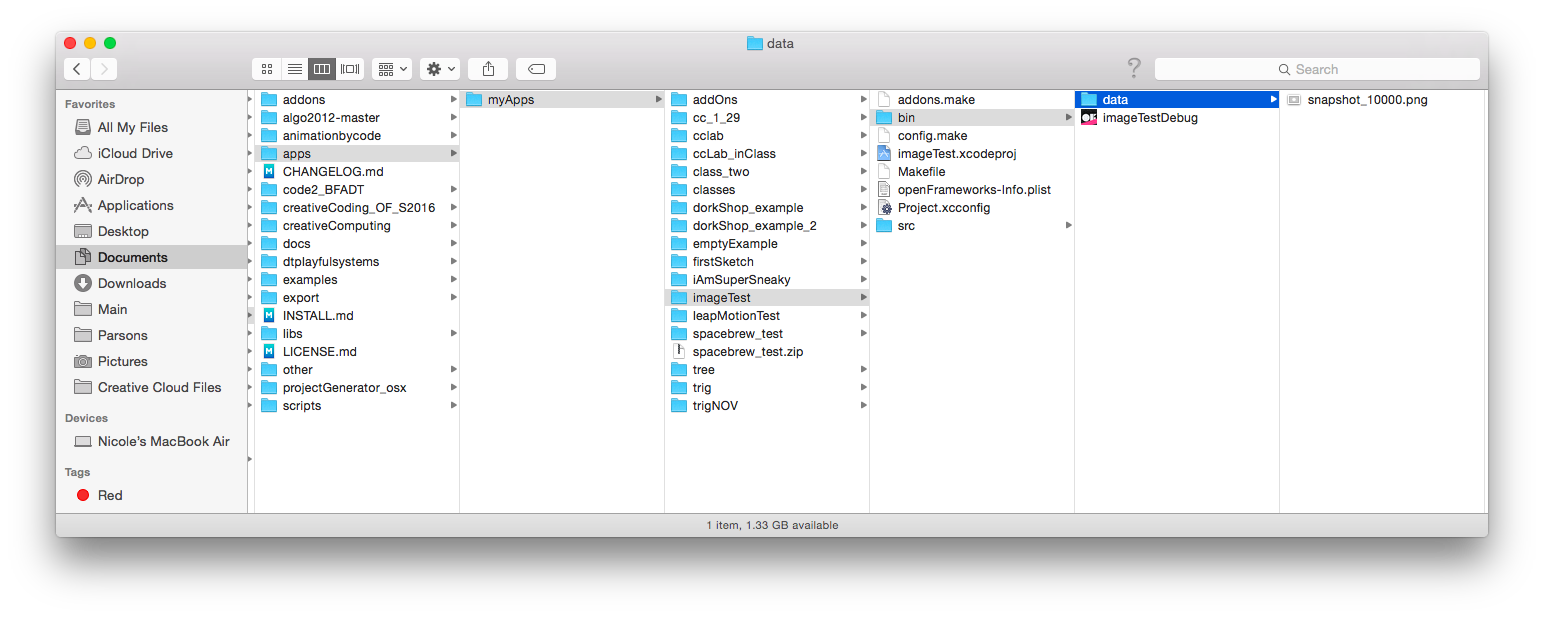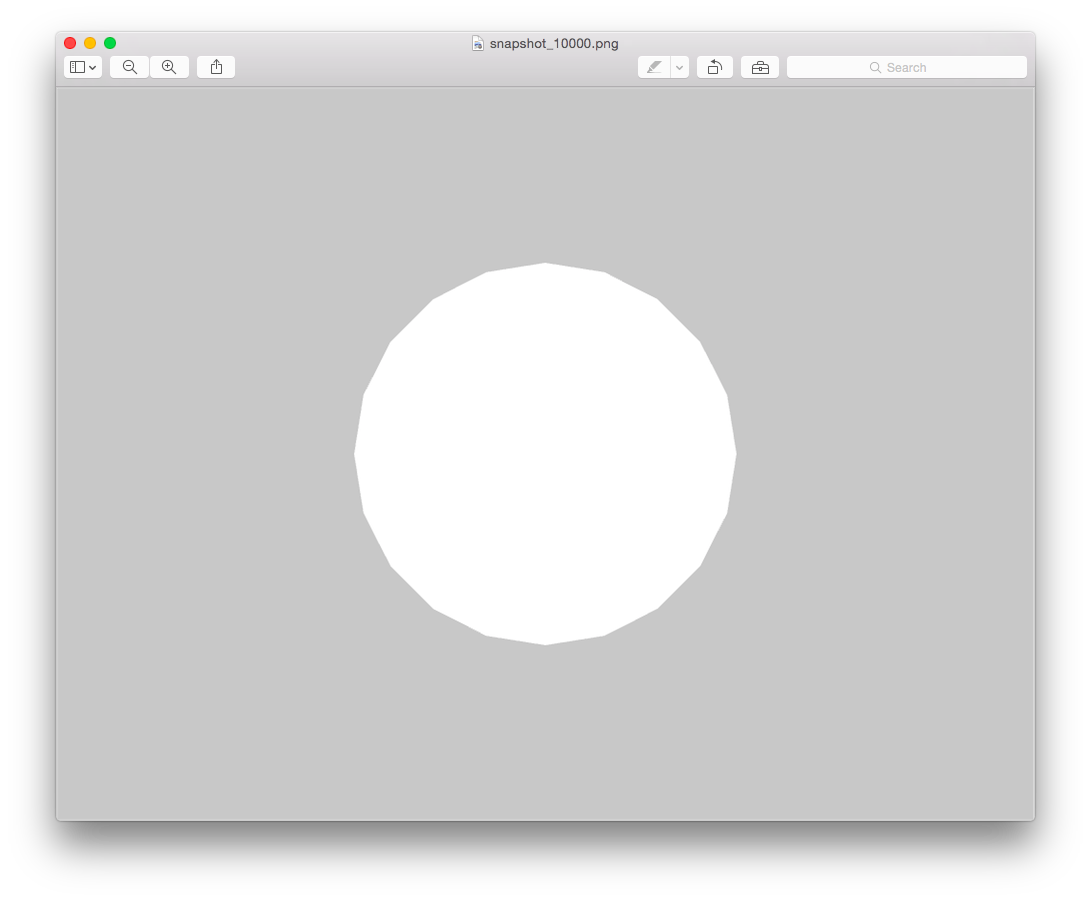Take a screenshot
Creating a screenshot of your work is very simple. You simply initialize an ofImage, draw something, and then use img.grabScreen(); to capture what you drew.
in the header file (.h)
Initialize an ofImage labeled "img".
ofImage img;
in the implementation file (.cpp)
Draw something! For the sake of example, draw a circle in the draw() function.
void ofApp::draw(){
ofDrawCircle(ofGetWidth()/2, ofGetHeight()/2, 200);
}
Next, trigger grabbing and saving the screen. Here, when "x" is pressed, a rectangle starting at point (0,0) with a width and height of ofGetWidth() and ofGetHeight() is grabbed and saved.
void ofApp::keyPressed(int key){
if(key == 'x'){
img.grabScreen(0, 0 , ofGetWidth(), ofGetHeight());
img.save("screenshot.png");
}
}
After adding this to any of your apps, press "x" and a screenshot of your work will save to the bin >> data folder within your specific app folder.